Displaying items by tag: Calm Radio
We love artist submissions.
If you would like to submit your music, and feel it suits one of our genres, please see the following guidelines:
Your package must include:
- Links to digital audio files for us to download (sorry, no links to social media or YouTube)
- High resolution album artwork (jpg or png)
Audio files must be in MP3 format and 320K quality.
Email your submission to This email address is being protected from spambots. You need JavaScript enabled to view it.
Please note, due to the high volume of submissions we receive, we cannot answer questions regarding placement. Please send any other requests to Contact Us.
Thank you for sharing your music with us.
Additional Info
- Show header image (only support items) no
- Header color (only support items) dark
Newer Marantz receivers, using the HEOS platform, can connect to Calm Radio using Bluetooth and our mobile app for Android and Apple.
- Install the Calm Radio mobile app by visiting the Play Store (Android devices) or App Store (Apple devices)
- Pair your mobile device to your Marantz receiver (see your Marantz instruction manual to enable Bluetooth pairing, then select the Settings menu on your mobile device to select your Marantz receiver as the device to which you would like to pair)
- Once your mobile device is paired with your Marantz receiver, launch the Calm Radio app and enjoy the sounds as they stream to your Marantz.
Older Marantz internet radios use the radiomarantz.com web management portal to manually add Calm Radio’s custom radio station URLs. This is how you can add our Calm Radio's custom HD sound-quality member URLs to show up on your radio’s INTERNET RADIO menu, which will then synchronize automatically with your radiomarantz.com account.
Step 1
- Visit the My Account menu on the CalmRadio.com website.
- Choose "My Internet Radio URLs" from the bottom of the page.
- Select "View Full Table."
- Choose either "Direct Links" (preferred) or "With Port 80" Authentication URL Type 2.
- Download or email the URLs you will need to enter into your favorites of your Marantz interface.
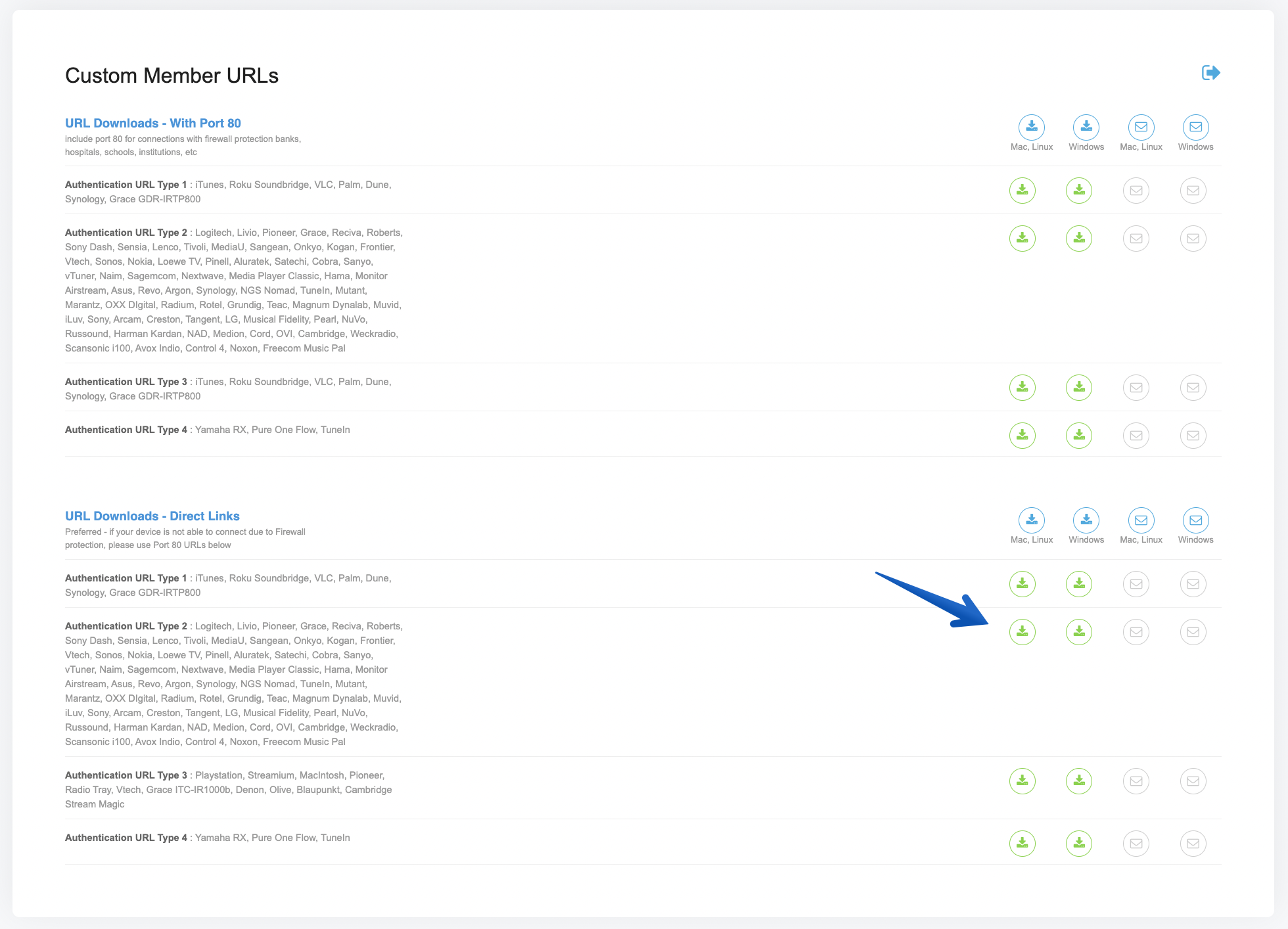
Step 2
- Next, you need to register for an account at radiomarantz.com
- You will need to add your custom Calm Radio URLs to the radiomarantz.com website either your device’s MAC address, or a registration code. Please check your internet radio's user manual.
Step 3
- On the vTuner website, look for the "My Added Stations" menu.
- Click "Add Another Station" to create a new station entry.
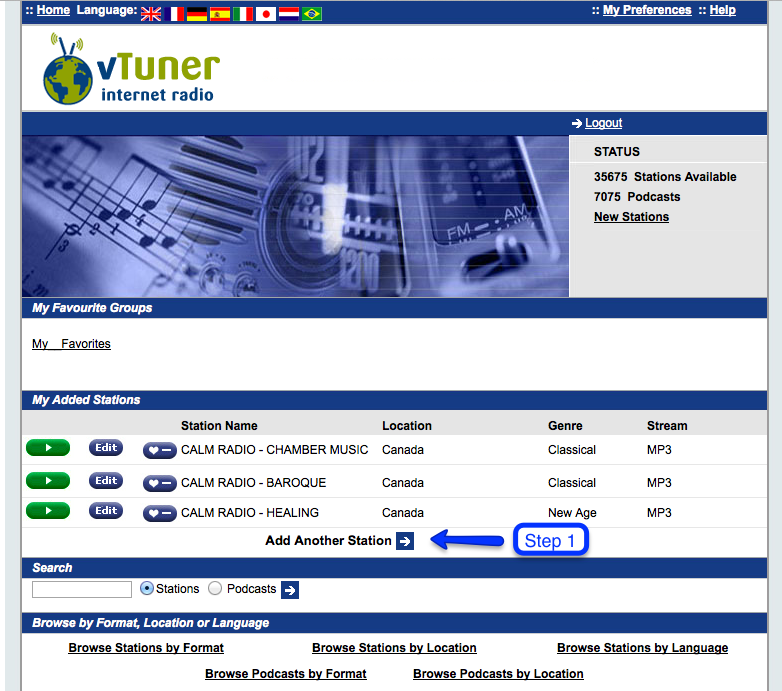
Step 4
- In Box 1, Add a Station Name like "CALM RADIO - Solo Piano"
- In Box 2, carefully copy any Calm Radio custom URLs you downloaded or had emailed into Box 2. You can use a High Medium or Low URL. High will require excellent high-speed internet bandwidth.
- In Box 3 add Canada for the Location
- In Box 4 add the genre, i.e...Classical, New Age, Atmosphere, Relaxation...
- Next line should be MP3
- Click the arrow to accept your entry
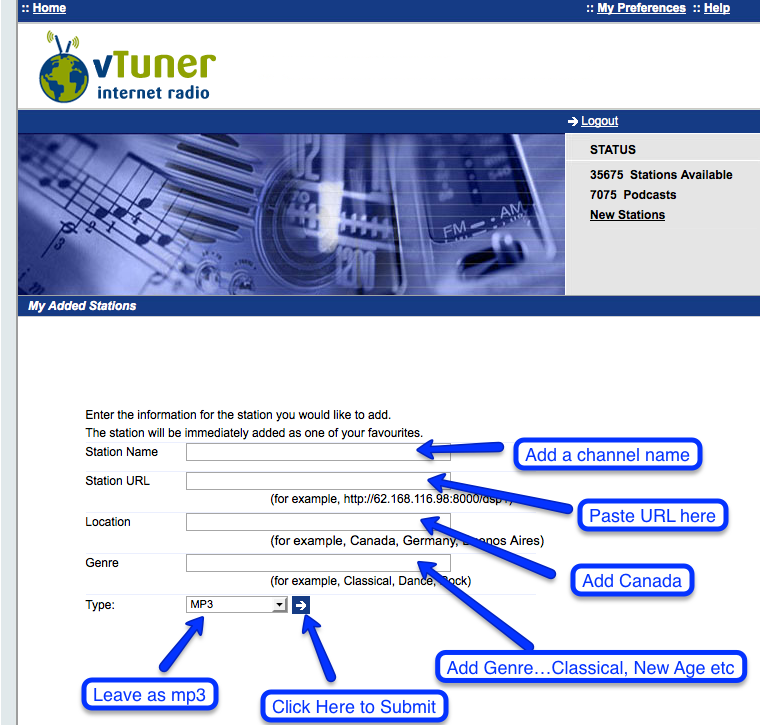
Step 5
- On your internet radio, select or press the "Network" menu Then select or press the Internet Radio menu PLEASE NOTE: If the Internet Radio menu is already playing, hit the "Back" button
- Select the Added Stations menu. Your new Calm Radio channel will show up there.
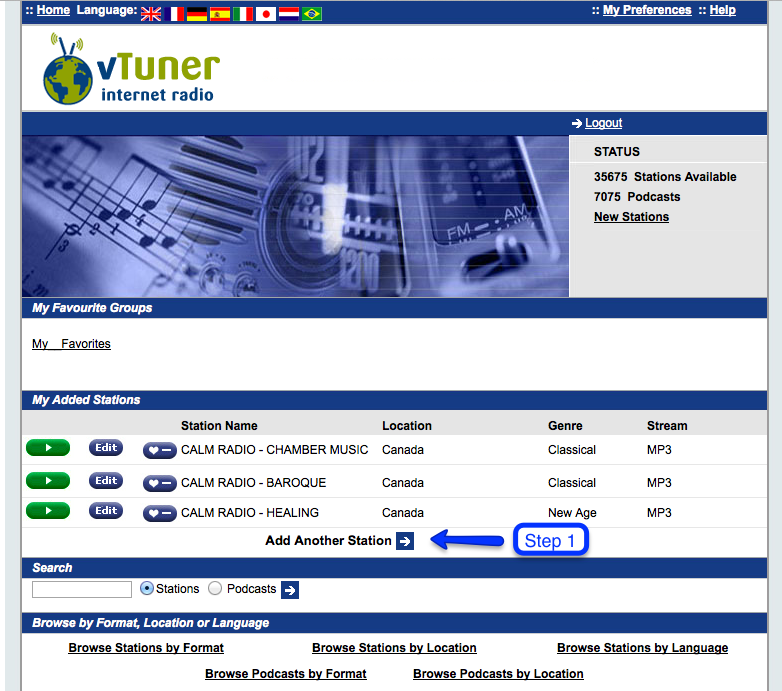
Additional Info
- Item Layout center
- Show header image (only support items) no
- Header color (only support items) dark
- German version 3099
- French version 3097
- Italian version 3101
- Russian version 3105
- Spanish version 3107
- Chinese version 3093
- Japanese version 3103
- Dutch version 3095
- Portugese version 4203
Denon internet radios use the radiodenon.com web management portal to manually add Calm Radio’s custom radio station URLs. This is how you can add our Calm Radio's custom HD sound-quality member URLs to show up on your radio’s INTERNET RADIO menu, which will then synchronize automatically with your radiodenon.com account.
Setup Instructions
Step 1
- Visit the My Account menu on the CalmRadio.com website.
- Choose "My Internet Radio URLs" from the bottom of the page.
- Select "View Full Table."
- Choose either "Direct Links" (preferred) or "With Port 80" Authentication URL Type 2.
- Download or email the URLs you will need to enter into the MY ADDED STATIONS menu of your radiodenon.com account.
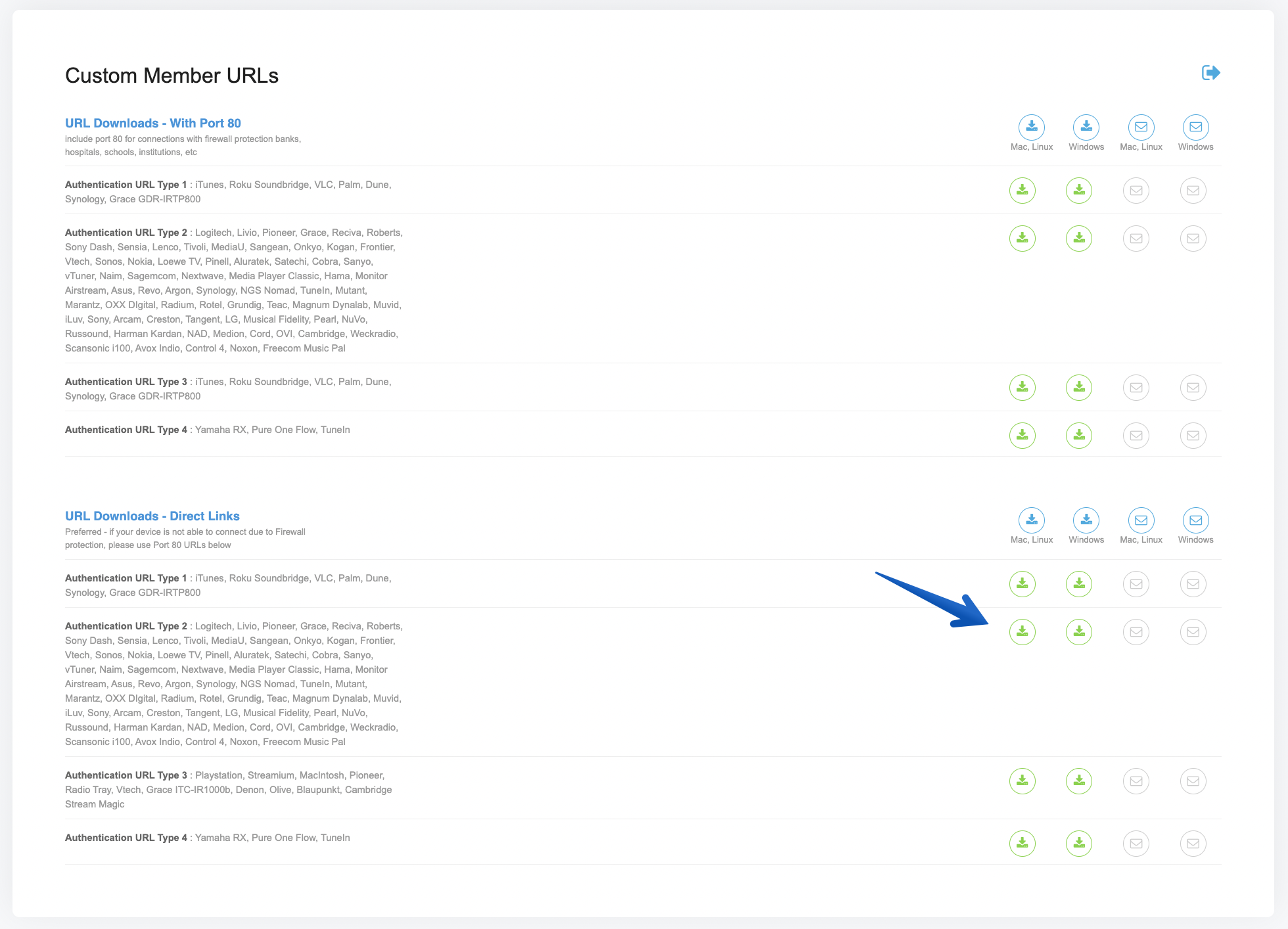
Step 2
- Next, you need to register for an account at radiodenon.com
- You will need to add your custom Calm Radio URLs to the radiodenon.com website either your device’s MAC address, or a registration code. Please check your internet radio's user manual.
Step 3
- On the vTuner website, look for the "My Added Stations" menu.
- Click "Add Another Station" to create a new station entry.
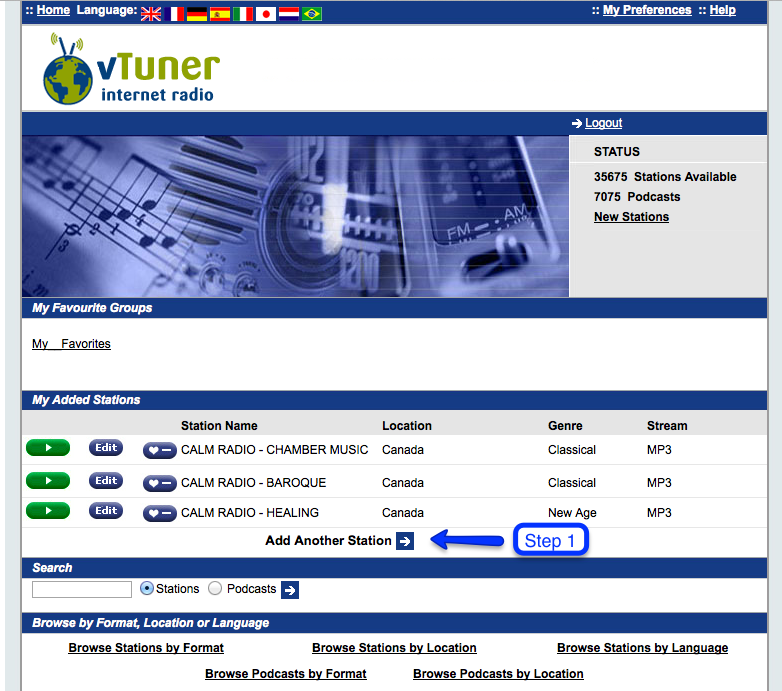
Step 4
- In Box 1, Add a Station Name like "CALM RADIO - Solo Piano"
- In Box 2, carefully copy any Calm Radio custom URLs you downloaded or had emailed into Box 2. You can use a High Medium or Low URL. High will require excellent high-speed internet bandwidth.
- In Box 3 add Canada for the Location
- In Box 4 add the genre, i.e...Classical, New Age, Atmosphere, Relaxation...
- Next line should be MP3
- Click the arrow to accept your entry
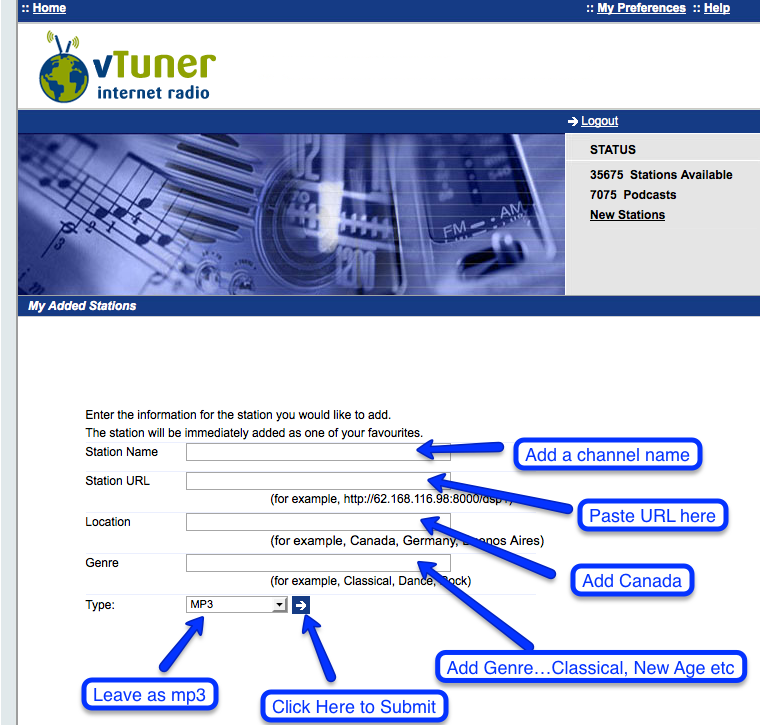
Step 5
- On your internet radio, select or press the "Network" menu Then select or press the Internet Radio menu PLEASE NOTE: If the Internet Radio menu is already playing, hit the "Back" button
- Select the Added Stations menu. Your new Calm Radio channel will show up there.
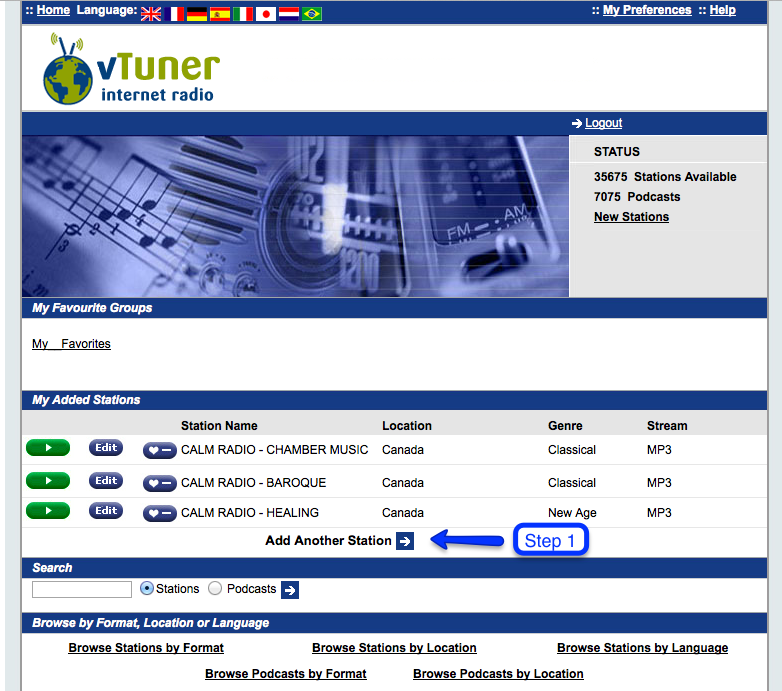
Step 6
Finding your MAC Address
[The Ethernet only upgraded user of AVR-5805, AVC-A1XV, AVR-4806, AVC-A11XV]
When you made the upgrade order sheet, you got the MAC address of your product using the "Get MAC address and Order" application. Please use that MAC address. If you forgot this, please run the "Get MAC address and Order" application again. (Only to get MAC address. To reorder is not necessary.).
[The Video upgraded user of AVR-5805, AVC-A1XV, AVR-4806, AVC-A11XV or AVR-4306, AVC-4320]
- Push the "SYSTEM SETUP" button
- Select the "Network Setup"
- Select the "Network Option"
- OSD shows the MAC Address
[CHR-F103]
- Push the "SETUP" button
- Select the "Network setting"
- Select the "IP Address"
- Down the cursor
- Display Shows the MAC Address
[AVP-A1HD,AVR-5308,AVC-A1HD, AVR-4308,AVR-3808,AVC-3808,AVR-4310,AVR-3310,AVR-4810,AVR-991,AVR-3311,AVR-4311,AVR-A100]
- Push the "MENU" button
- Select the "MANUAL SETUP"
- Select the "NETWORK SETUP"
- Select the "Network Information"(AVR-3310,AVR-991,AVR-3311) or "Network Info"(other models)
- Display Shows the MAC Address
[S-302]
- Push the "HOME" button
- Select the "SETUP"
- Select the "NETWORK SETUP"
- Select the "Network Info"
- Display Shows the MAC Address
[S-52,S-32]
- Push the "SOURCE" button
- Select the "SETUP"
- Select the "Network Setting"
- Select the "Network Info"
- Display Shows the MAC Address
[ASD-3W,ASD-3N,ASD-51W,ASD-51N]
- Select the "Setup"
- Select the "Network"
- Select the "Network Info"
- Display Shows the MAC Address
[RCD-N7,DNP-720]
- Push the "SOURCE" button
- Select the "Menu"
- Select the "Network"
- Select the "Network Info"
- Display Shows the MAC Address
[AVR-1912,AVR-2312,AVR-3312]
- Push the "MENU" button
- Select the "SYSTEM SETUP"
- Select the "NETWORK SETUP"
- Select the "NETWORK INFO"
- Display Shows the MAC Address
Additional Info
- Item Layout center
- Show header image (only support items) no
- Header color (only support items) dark
- German version 3019
- French version 3017
- Italian version 3021
- Russian version 3025
- Spanish version 3027
- Chinese version 3013
- Japanese version 3023
- Dutch version 3015
- Portugese version 4149



