Displaying items by tag: playstation
For the Playstation, there are two methods of installing Calm Radio URLs into the Playstation. The ORB and TVersity methods. Please see below for more details.
Setup Instructions
Step 1
- First, visit the My Account menu on the CalmRadio.com website.
- Choose "My Internet Radio URLs" from the bottom of the page.
- Select "View Full Table."
- Choose either "Direct Links" (preferred) or "With Port 80" Authentication URL Type 2.
- Download or email the URLs you will need to enter into your Playstation account.
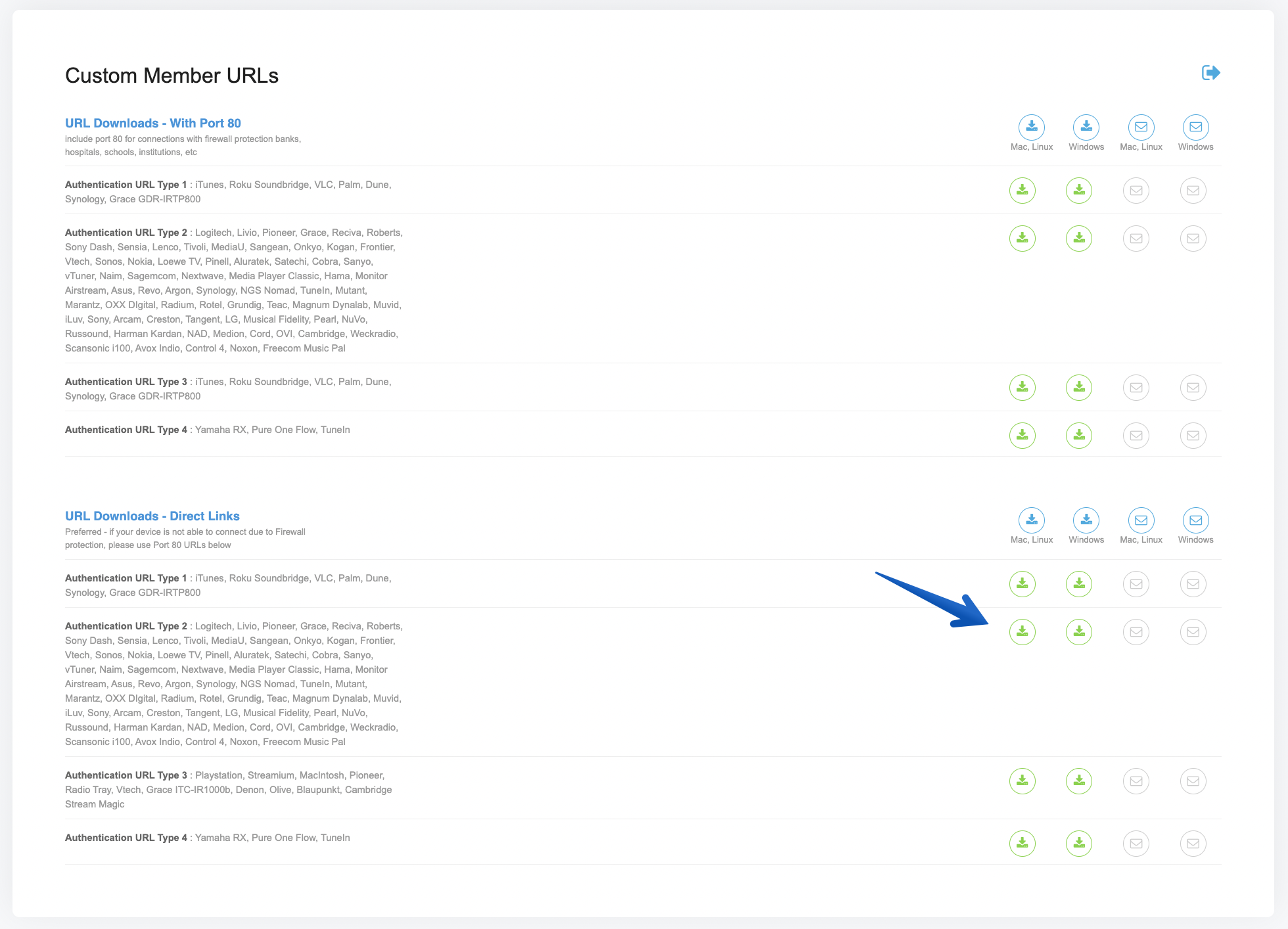
Step 2
ORB Method
- Make sure you have ORB installed on your computer. http://www.orb.com/en/download
- Create a new radio channel favorite with one of the URLs that were sent to you. Try to copy the URL exactly so you don't make mistakes. Be very careful of all syntax in the URL when copying.
- Then on the PS3 web browser, login to your MYORB account.
- Begin playing your channel!
- The Media server S/W must both be on and connected to the internet
TVersity Method
- Go to TVersity and install it on your PC. http://tversity.com/
- Using one of the URLs we sent to you, carefully copy the URL into the Source/Internet section
- Make sure you have checked the "Convert Always" checkbox.
- Then turn on the channel in the TVersity folder in the PS3 media server audio area.
- The Media server S/W must both be on and connected to the internet
Additional Info
- Item Layout center
- Show header image (only support items) no
- Header color (only support items) dark
- German version 2939
- French version 2937
- Italian version 2941
- Russian version 2945
- Spanish version 2947
- Chinese version 2933
- Japanese version 2943
- Dutch version 2935
- Portugese version 4243


