Displaying items by tag: smart tuner
Russound internet radios use the russound.vtuner.com web management portal to manually add Calm Radio’s custom radio station URLs. This is how you can add our Calm Radio's custom HD sound-quality member URLs to show up on your radio’s INTERNET RADIO menu, which will then synchronize automatically with your russound.vtuner.com account.
Setup Instructions
Step 1
- First, please visit the My Account menu on the CalmRadio.com website.
- Choose "My Internet Radio URLs" from the bottom of the page.
- Select "View Full Table."
- Choose either "Direct Links" (preferred) or "With Port 80" Authentication URL Type 2.
- Download or email the URLs you will need to enter into the MY ADDED STATIONS menu of your russound.vtuner.com account.
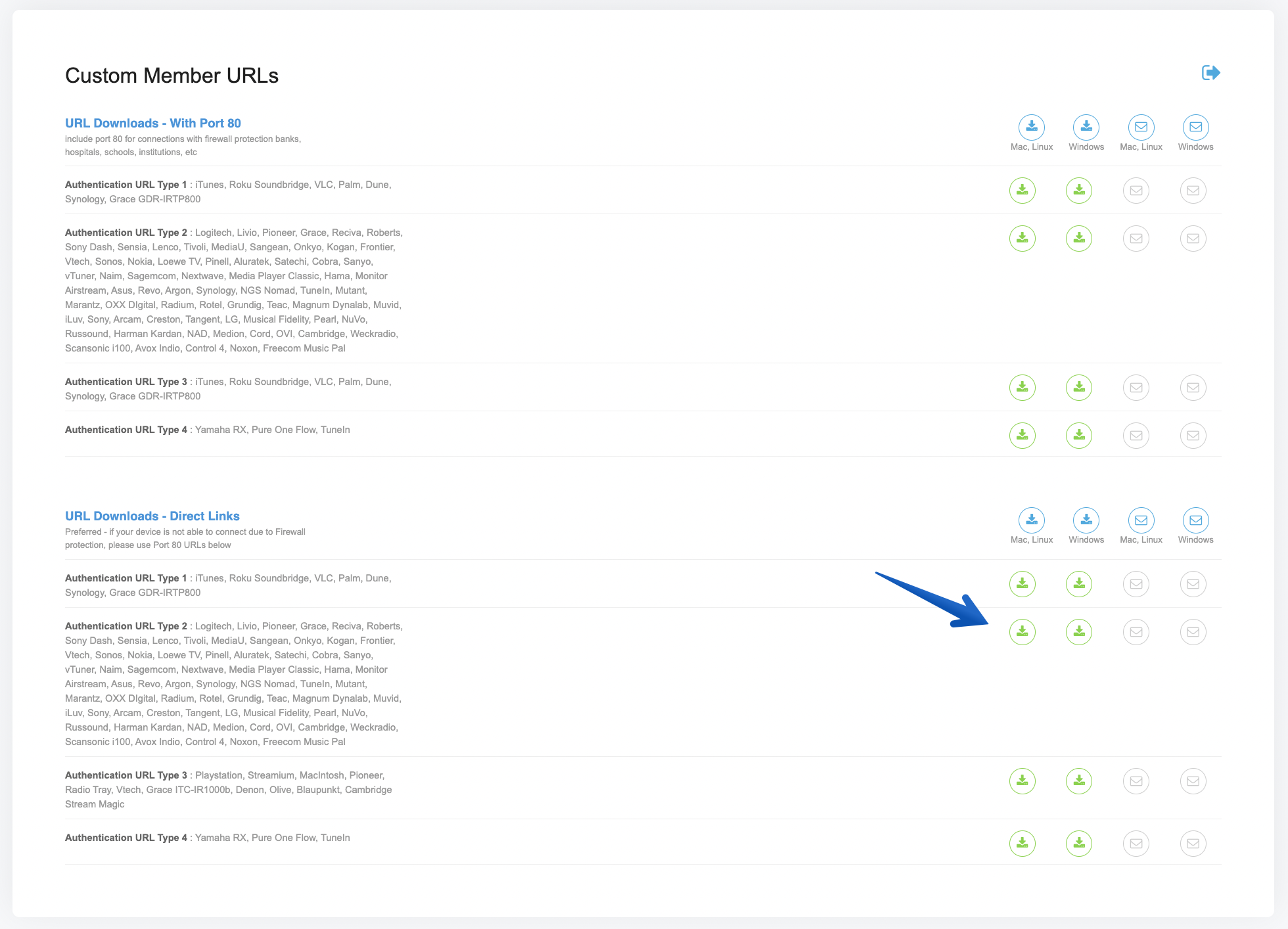
Step 2
- Next, you need to register for an account at russound.vtuner.com
- You will need to add your custom Calm Radio URLs to the russound.vtuner.com website either your device’s MAC address, or a registration code. Please check your internet radio's user manual.
Step 3
- On the vTuner website, look for the "My Added Stations" menu.
- Click "Add Another Station" to create a new station entry.
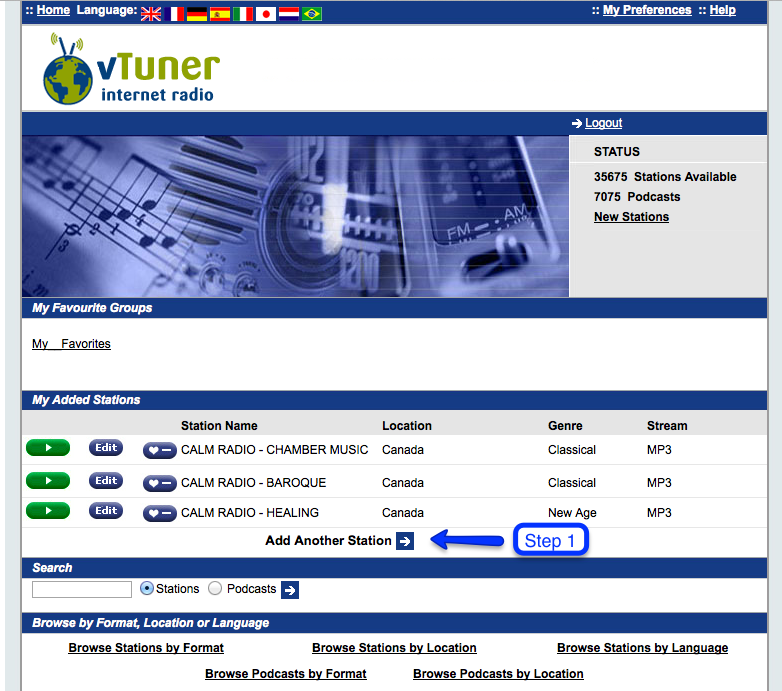
Step 4
- In Box 1, Add a Station Name like "CALM RADIO - Solo Piano"
- In Box 2, carefully copy any Calm Radio custom URLs you downloaded or had emailed into Box 2. You can use a High Medium or Low URL. High will require excellent high-speed internet bandwidth.
- In Box 3 add Canada for the Location
- In Box 4 add the genre, i.e...Classical, New Age, Atmosphere, Relaxation...
- Next line should be MP3
- Click the arrow to accept your entry
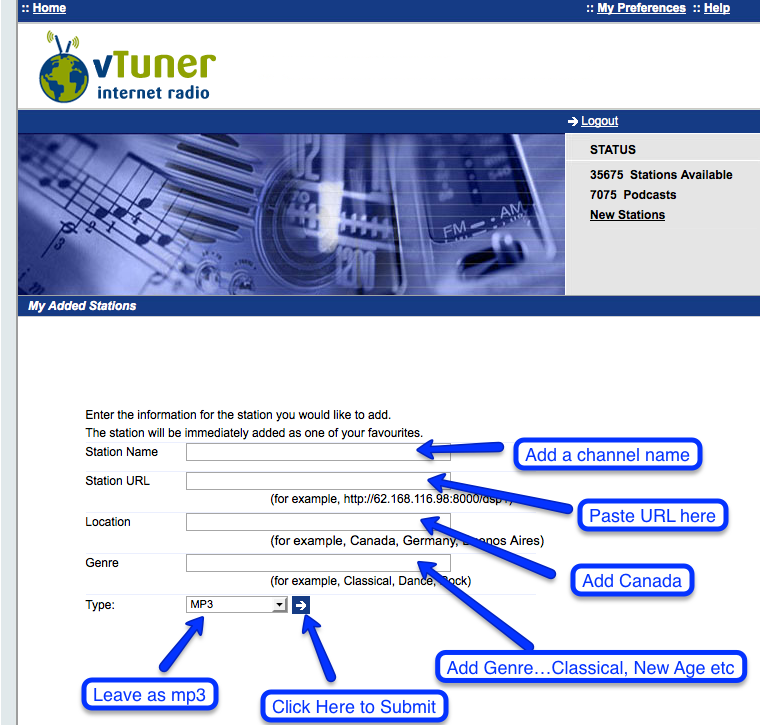
Step 5
- On your internet radio, select or press the "Network" menu Then select or press the Internet Radio menu PLEASE NOTE: If the Internet Radio menu is already playing, hit the "Back" button
- Select the Added Stations menu. Your new Calm Radio channel will show up there.
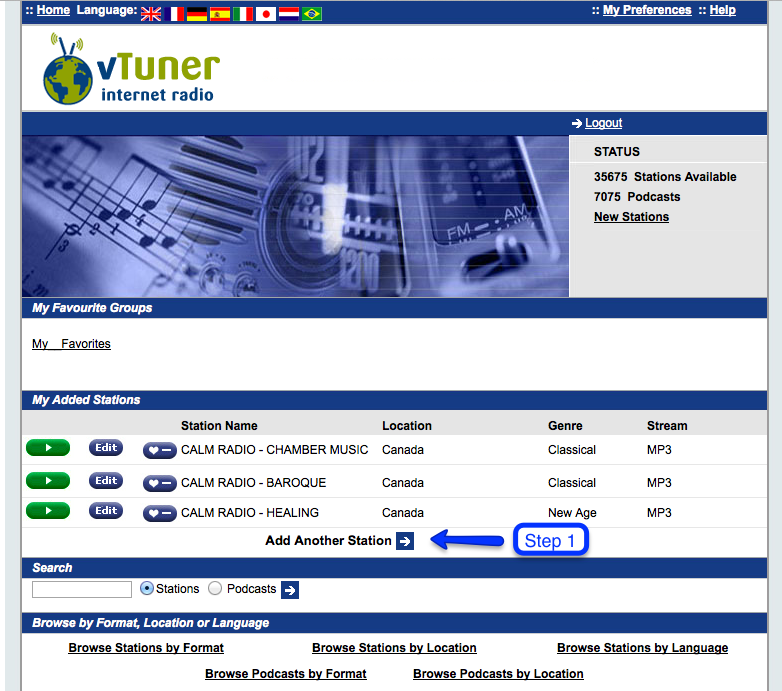
Additional Info
- Item Layout center
- Show header image (only support items) no
- Header color (only support items) dark
- German version 3179
- French version 3177
- Italian version 3181
- Russian version 3185
- Spanish version 3187
- Chinese version 3173
- Japanese version 3183
- Dutch version 3175
- Portugese version 4257


