Displaying items by tag: philips strewamium
We are happy to report that the Philips Streamium is compatible with all of our Calm Radio channels. Philips internet radios use the philips.com/welcome web management portal to manually add custom radio station URLs. Once you update your Philips.com account with Calm Radio's URLs, they will then appear in your Streamium’s Internet Radio menu.
Setup Instructions
Step 1 - Download Calm Radio URLs
- First, visit the My Account menu on the CalmRadio.com website.
- Choose "My Internet Radio URLs" from the bottom of the page.
- Select "View Full Table."
- Choose either "Direct Links" (preferred) or "With Port 80" Authentication URL Type 2.
- Download or email the URLs you will need to enter into your philips.com account.
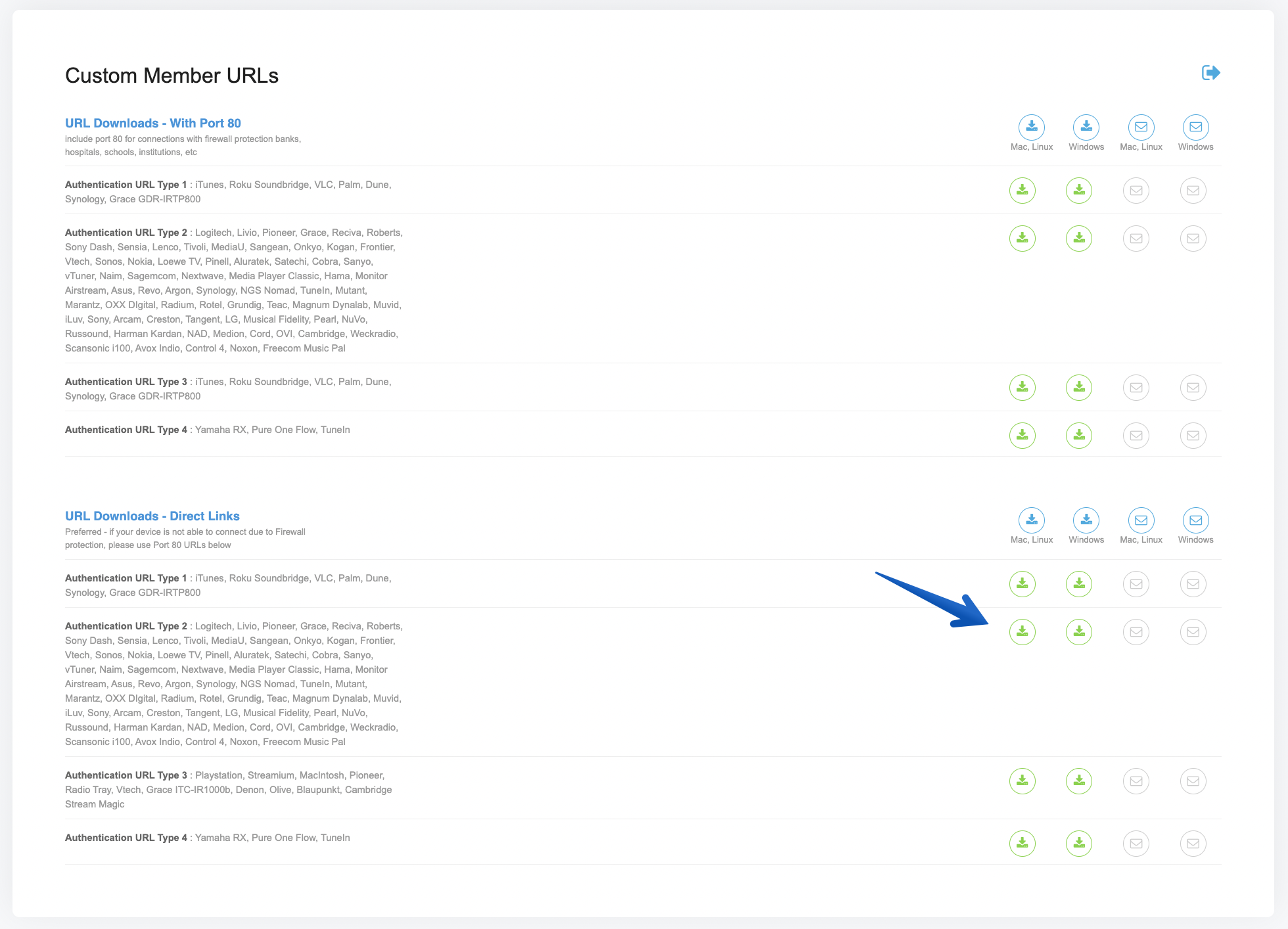
Step 2 - Manually add Internet radio stations
- Ensure that your radio is turned on and connected to the internet
- Select [Settings] > [Registration settings] > [User registration]. The registration display is shown.
- Press alphanumeric buttons on the remote control to enter your valid email address.
- Press the arrow key. "The display confirms the automated email dispatch to your mailbox.
- Check the email inbox for a message from This email address is being protected from spambots. You need JavaScript enabled to view it. with the subject Your Streamium Registration....
- Follow the instructions in the email to complete your registration process on the Philips website.
- Visit philips.com/welcome then click the menu Streamium Management.
- Follow the online instructions for adding your custom Calm Radio URLs
Listen to My Media
When you manually add an Internet radio station you can now listen on your device.
- Ensure that the radio is turned on.
- Ensure that the radio is connected to the Internet.
- Press HOME.
- Select Radio --> Internet Radio --> User --> My Media
Additional Info
- Item Layout center
- Show header image (only support items) no
- Header color (only support items) dark
- German version 2923
- French version 2921
- Italian version 2925
- Russian version 2929
- Spanish version 2931
- Chinese version 2917
- Japanese version 2927
- Dutch version 2919
- Portugese version 4235


