Displaying items by tag: solo piano radio
Sony Dash internet radios use the dash.chumby.com web management portal to manually add custom radio station URLs. Once you update your dash.chumby.com account with Calm Radio's URLs, they will then appear in your radio’s Internet Radio menu.
Setup Instructions
Here is how to use dash.chumby.com on your Sony Dash device:
Step 1
- First, visit the My Account menu on the CalmRadio.com website.
- Choose "My Internet Radio URLs" from the bottom of the page.
- Select "View Full Table."
- Choose either "Direct Links" (preferred) or "With Port 80" Authentication URL Type 2.
- Download or email the URLs you will need to enter into the MY ADDED STATIONS menu of your dash.chumby.com account.
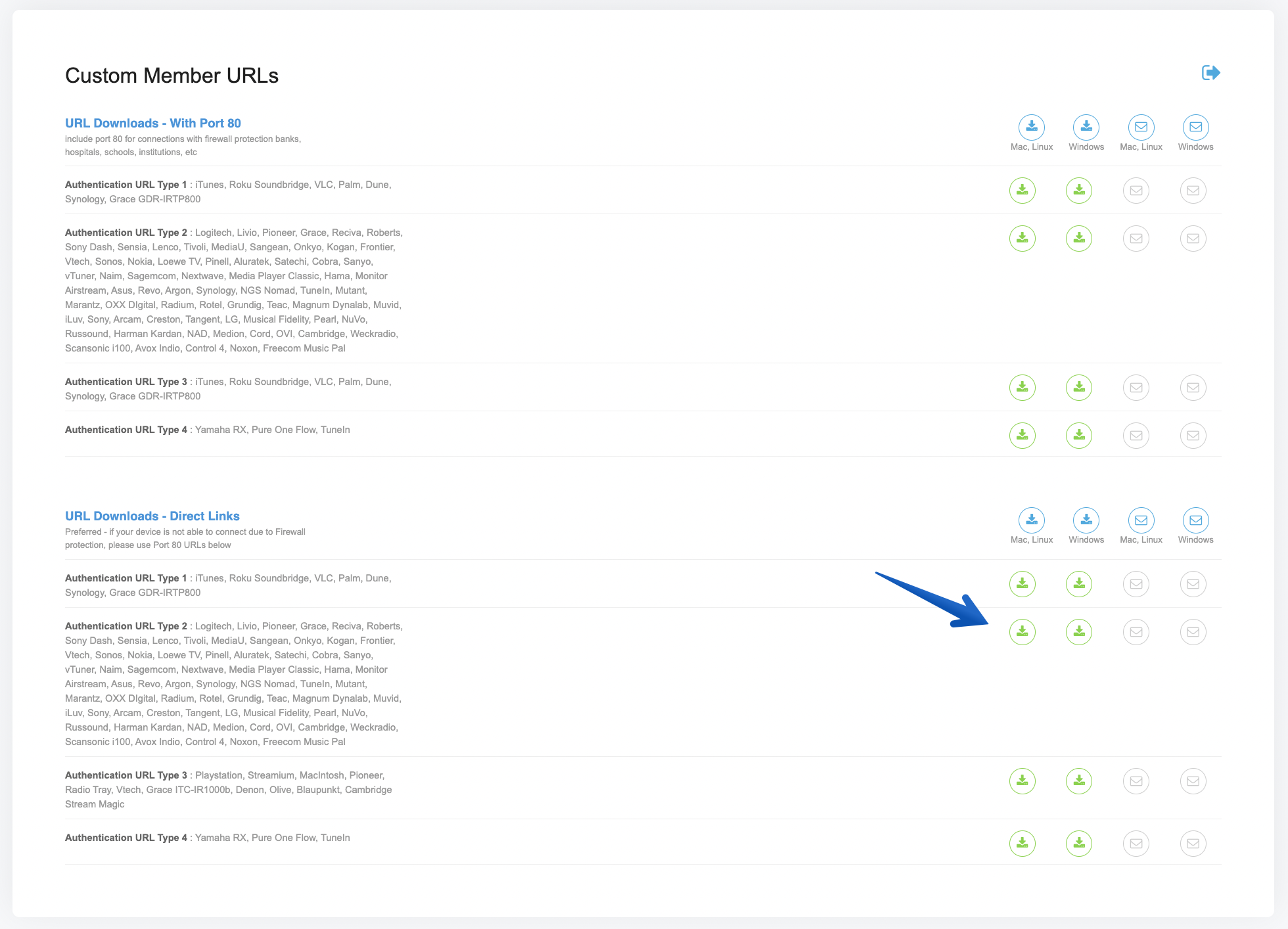
Step 2
- Next, you need to register for an account at dash.chumby.com
- You will need to add your device Registration Code to the dash.chumby.com account.
- To retrieve your ID #, navigate to the Internet Radio menu (on your device) and click the right arrow
- From the HOME screen, press the MENU/SNOOZE button on top of the unit. The command bar will appear at the bottom of the screen.
- Touch MENU.
- Select System and then select Device Info.
- The registration code is shown near the bottom of the screen. It is a four digit alpha-numeric character set.
Step 3
- From Calm radio's URL list you downloaded, copy and paste the URL of your preferred channel, into your Chumby account
- The channel will now show up in your Sony Dash
Additional Info
- Item Layout center
- Show header image (only support items) no
- Header color (only support items) dark
- German version 2971
- French version 2969
- Italian version 2973
- Russian version 2977
- Spanish version 2979
- Chinese version 2965
- Japanese version 2975
- Dutch version 2967
- Portugese version 4273
For Asus internet radios like the Air3, Calm Radio commercial-free membership channel URLs can be manually added to this device. Calm Radio's commercial-free channels are available to members of Calm Radio and feature audiophile HD 320K bitrate.
Setup Instructions
Here is how to Calm radio URLs on your Asus device:
Step 1
- Visit the My Account menu on the CalmRadio.com website.
- Choose "My Internet Radio URLs" from the bottom of the page.
- Select "View Full Table."
- Choose either "Direct Links" (preferred) or "With Port 80" Authentication URL Type 2.
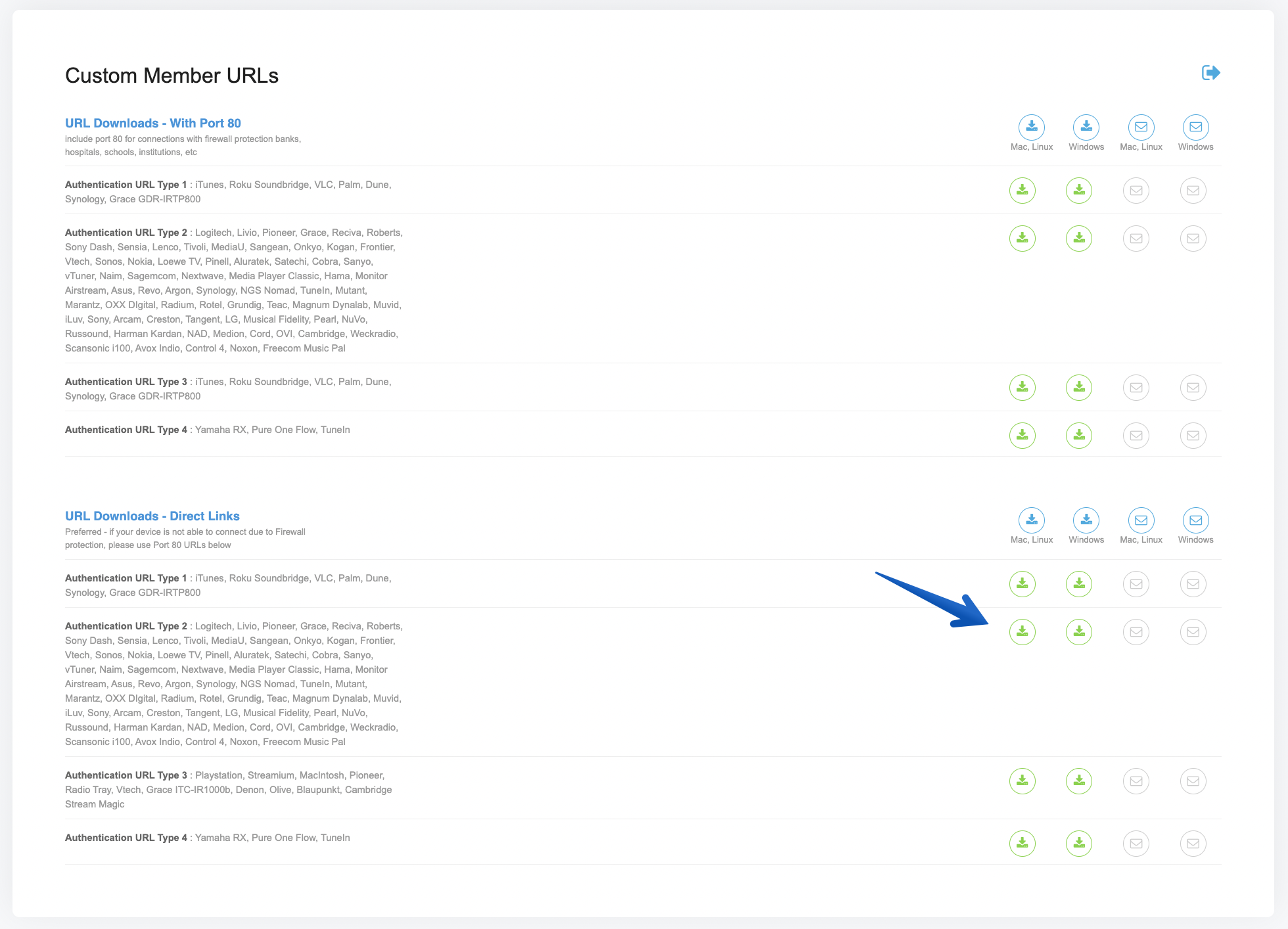
Step 2
- Asus internet radios do not use an web-based management portal and must be entered manually into your radio.
- From the main menu, select Internet Radio >> Service >> Add New Station Carefully
- Carefully add one of the custom URLs we sent you. (Refer to the "Text Entry" section of your manual on how to do this.) When finished, press OK and your new Calm radio channel will be added to "My Favorites" on your Asus.
- Contact Asus at http://vip.asus.com/eservice/techserv.aspx (recommended)... Your AIR3 radio station list will be updated automatically.
Additional Info
- Item Layout center
- Show header image (only support items) no
- Header color (only support items) dark
- German version 3901
- French version 3899
- Italian version 3903
- Russian version 3907
- Spanish version 3909
- Chinese version 3895
- Japanese version 3905
- Dutch version 3897
- Portugese version 4167



