Displaying items by tag: symphony music
Enjoy Calm Radio on your Airable-enabled internet radio by following these steps:
Connecting Your Radio to the Airable Portal
- Navigate to the Airable Service: Turn on your Airable-enabled internet radio and navigate to the Airable service.
- Copy the Activation Code: Your radio should display an activation code. Copy this code as you will need it for the next step.
- Paste the Code on the Airable Portal: Go to the Airable portal and paste the activation code from your radio to link your device.
Adding Calm Radio Channels
Access Calm Radio URLs:
- Log in to your Calm Radio account.
- Scroll to the bottom of the "My Account" page and find the "Internet Radio URLs" section.
- Click on "View Full Table."
- Look for "Direct URLs - Type 2" and download the list
Open the Downloaded List: Open the list that was downloaded, then copy the URL of the channel you want to add.
Add URL on Airable:
- Go to the "Your Content" section on the Airable website.
- Navigate to the "Streams" menu and click on "Add Stream."
- Enter a name for the channel, then paste the copied URL into the URL field.
Check Your Radio: The channel should now appear under "My Added Stations" on your internet radio, and you can start listening.
Airable-Compatible Brands
Albrecht
АМС(J)
Audio Block
audizio
Auna
Blaupunkt
CGV(J)
Como Audio
Dual
Grundig
Hama
Imperial
Jenmart
JVC
JVCKenwood
Karcher
Kenwood
Lenco
Loewe
Majority
Маххо
Medion
Nordic HiFi
Nordmende
NOXON
Numan
OK.
Peaq
Philips
Pinell of Norway
Pure
Revo
Roberts Radio
Ruark
Sangean
SetONe
Sharp
Silvercrest
Sonoro
Soundmaster
TechniSat
Telestar
Terris
Teufel
Tevion
tonArt
VR-Radio
Wellcraft
Additional Info
- Item Layout center
- Show header image (only support items) no
- Header color (only support items) dark
- German version 4041
- French version 4051
- Italian version 4049
- Russian version 4045
- Spanish version 4043
- Chinese version 4055
- Japanese version 4047
- Dutch version 4053
- Portugese version 4173
Sony Dash internet radios use the dash.chumby.com web management portal to manually add custom radio station URLs. Once you update your dash.chumby.com account with Calm Radio's URLs, they will then appear in your radio’s Internet Radio menu.
Setup Instructions
Here is how to use dash.chumby.com on your Sony Dash device:
Step 1
- First, visit the My Account menu on the CalmRadio.com website.
- Choose "My Internet Radio URLs" from the bottom of the page.
- Select "View Full Table."
- Choose either "Direct Links" (preferred) or "With Port 80" Authentication URL Type 2.
- Download or email the URLs you will need to enter into the MY ADDED STATIONS menu of your dash.chumby.com account.
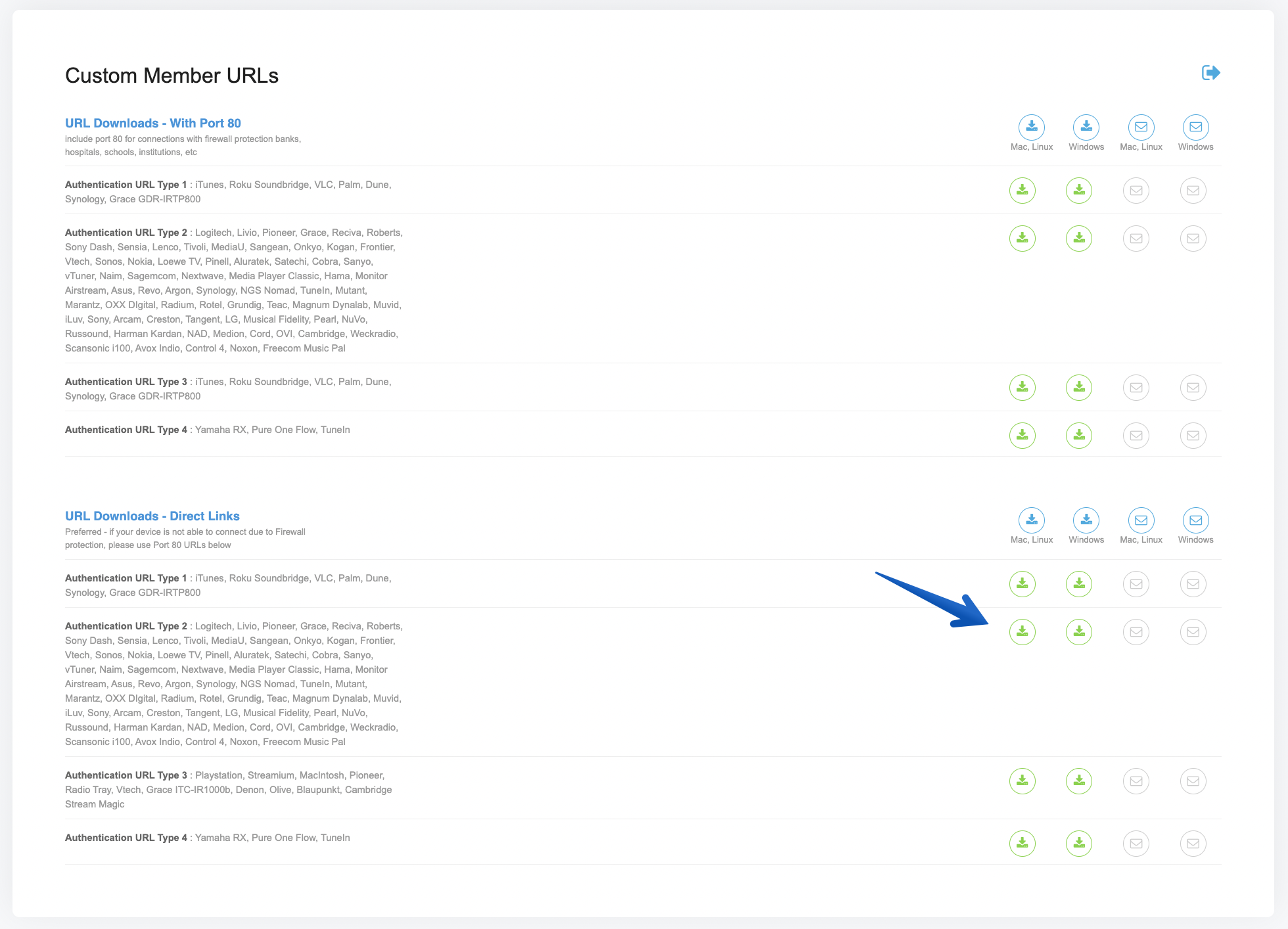
Step 2
- Next, you need to register for an account at dash.chumby.com
- You will need to add your device Registration Code to the dash.chumby.com account.
- To retrieve your ID #, navigate to the Internet Radio menu (on your device) and click the right arrow
- From the HOME screen, press the MENU/SNOOZE button on top of the unit. The command bar will appear at the bottom of the screen.
- Touch MENU.
- Select System and then select Device Info.
- The registration code is shown near the bottom of the screen. It is a four digit alpha-numeric character set.
Step 3
- From Calm radio's URL list you downloaded, copy and paste the URL of your preferred channel, into your Chumby account
- The channel will now show up in your Sony Dash
Additional Info
- Item Layout center
- Show header image (only support items) no
- Header color (only support items) dark
- German version 2971
- French version 2969
- Italian version 2973
- Russian version 2977
- Spanish version 2979
- Chinese version 2965
- Japanese version 2975
- Dutch version 2967
- Portugese version 4273
Harman Kardon internet radios use the radioharmankardon.com web management portal to manually add Calm Radio’s custom radio station URLs. This is how you can add our Calm Radio's custom HD sound-quality member URLs to show up on your radio’s INTERNET RADIO menu, which will then synchronize automatically with your radioharmankardon.com account.
Setup Instructions
Step 1
- Visit the My Account menu on the CalmRadio.com website.
- Choose "My Internet Radio URLs" from the bottom of the page.
- Select "View Full Table."
- Choose either "Direct Links" (preferred) or "With Port 80" Authentication URL Type 2.
- Download or email the URLs you will need to enter into the MY ADDED STATIONS menu of your radioharmankardon.com account.
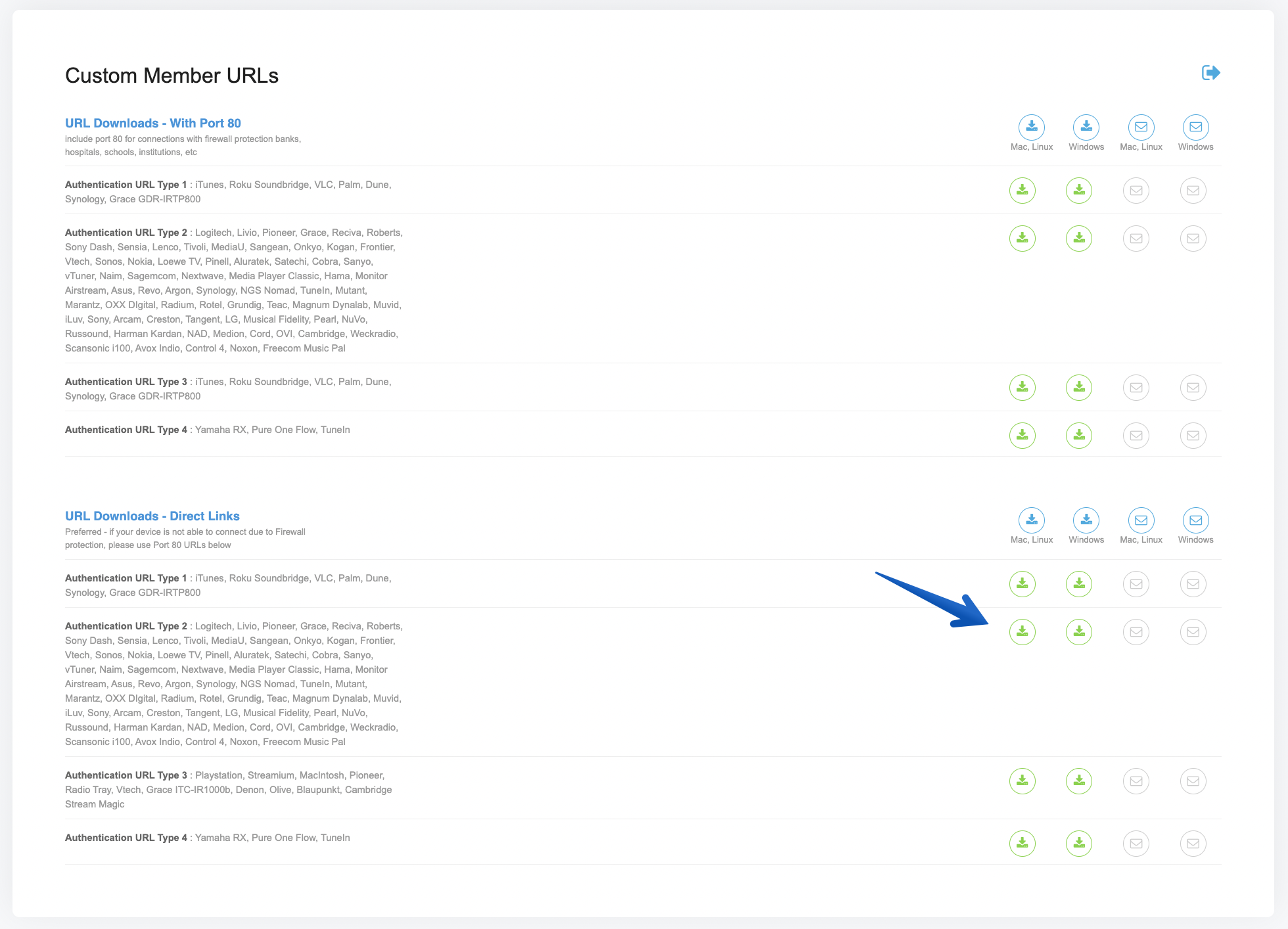
Step 2
- Next, you need to register for an account at radioharmankardon.com
- You will need to add your custom Calm Radio URLs to the radioharmankardon.com website either your device’s MAC address, or a registration code. Please check your internet radio's user manual.
Step 3
- On the vTuner website, look for the "My Added Stations" menu.
- Click "Add Another Station" to create a new station entry.
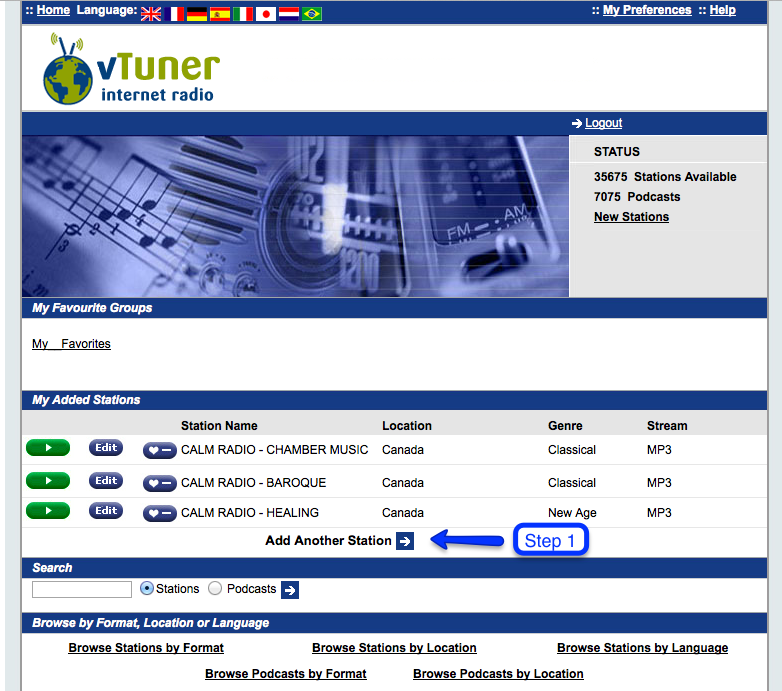
Step 4
- In Box 1, Add a Station Name like "CALM RADIO - Solo Piano"
- In Box 2, carefully copy any Calm Radio custom URLs you downloaded or had emailed into Box 2. You can use a High Medium or Low URL. High will require excellent high-speed internet bandwidth.
- In Box 3 add Canada for the Location
- In Box 4 add the genre, i.e...Classical, New Age, Atmosphere, Relaxation...
- Next line should be MP3
- Click the arrow to accept your entry
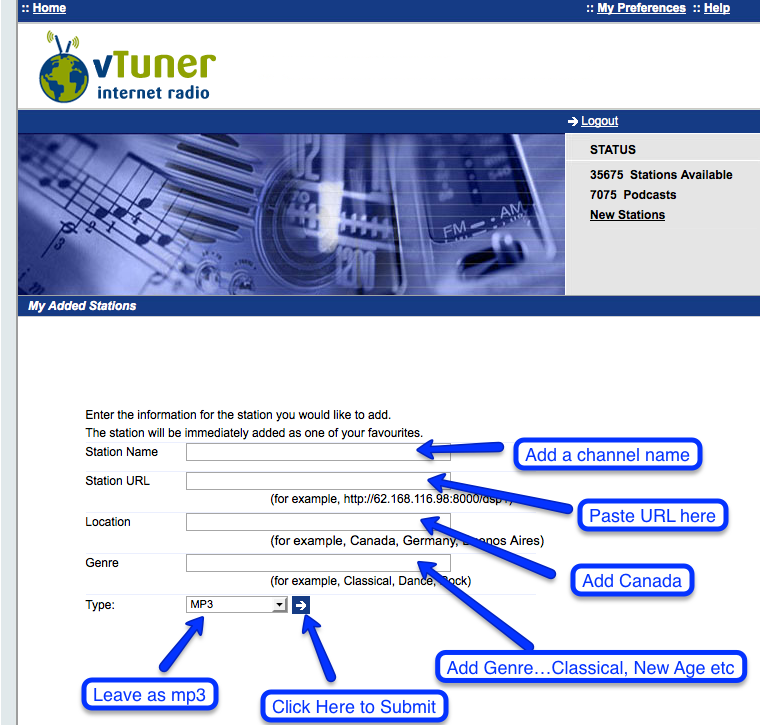
Step 5
- On your internet radio, select or press the "Network" menu Then select or press the Internet Radio menu PLEASE NOTE: If the Internet Radio menu is already playing, hit the "Back" button
- Select the Added Stations menu. Your new Calm Radio channel will show up there.
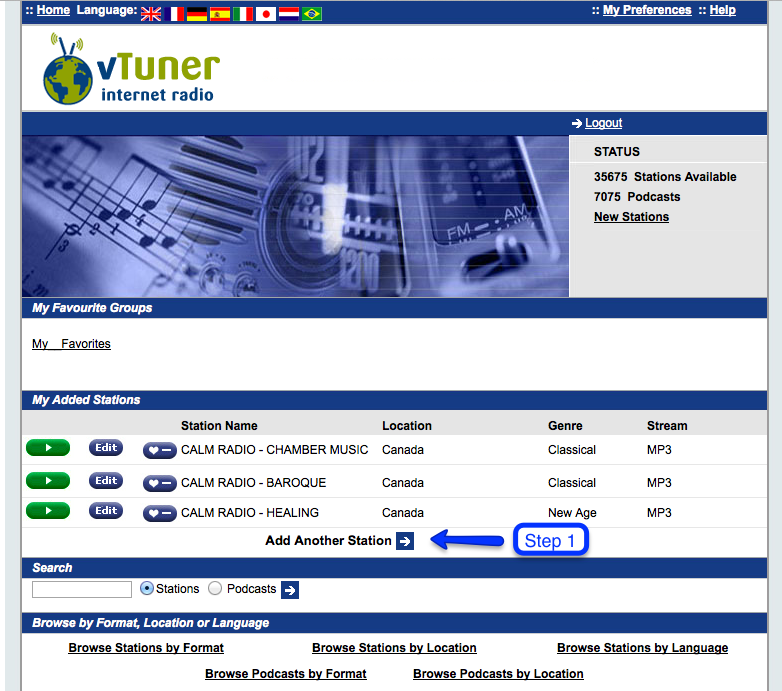
Additional Info
- Item Layout center
- Show header image (only support items) no
- Header color (only support items) dark
- German version 3051
- French version 3049
- Italian version 3053
- Russian version 3057
- Spanish version 3059
- Chinese version 3045
- Japanese version 3055
- Dutch version 3047
- Portugese version 4183
Arcam internet radios use the vTuner.com web management portal to manually add Calm Radio’s custom radio station URLs. This is how you can add our Calm Radio's custom HD sound-quality member URLs to show up on your radio’s INTERNET RADIO menu, which will then synchronize automatically with your vTuner.com account.
Setup Instructions
Step 1
- Visit the My Account menu on the CalmRadio.com website.
- Choose "My Internet Radio URLs" from the bottom of the page.
- Select "View Full Table."
- Choose either "Direct Links" (preferred) or "With Port 80" Authentication URL Type 2.
- Download or email the URLs you will need to enter into the MY ADDED STATIONS menu of your vTuner.com account.
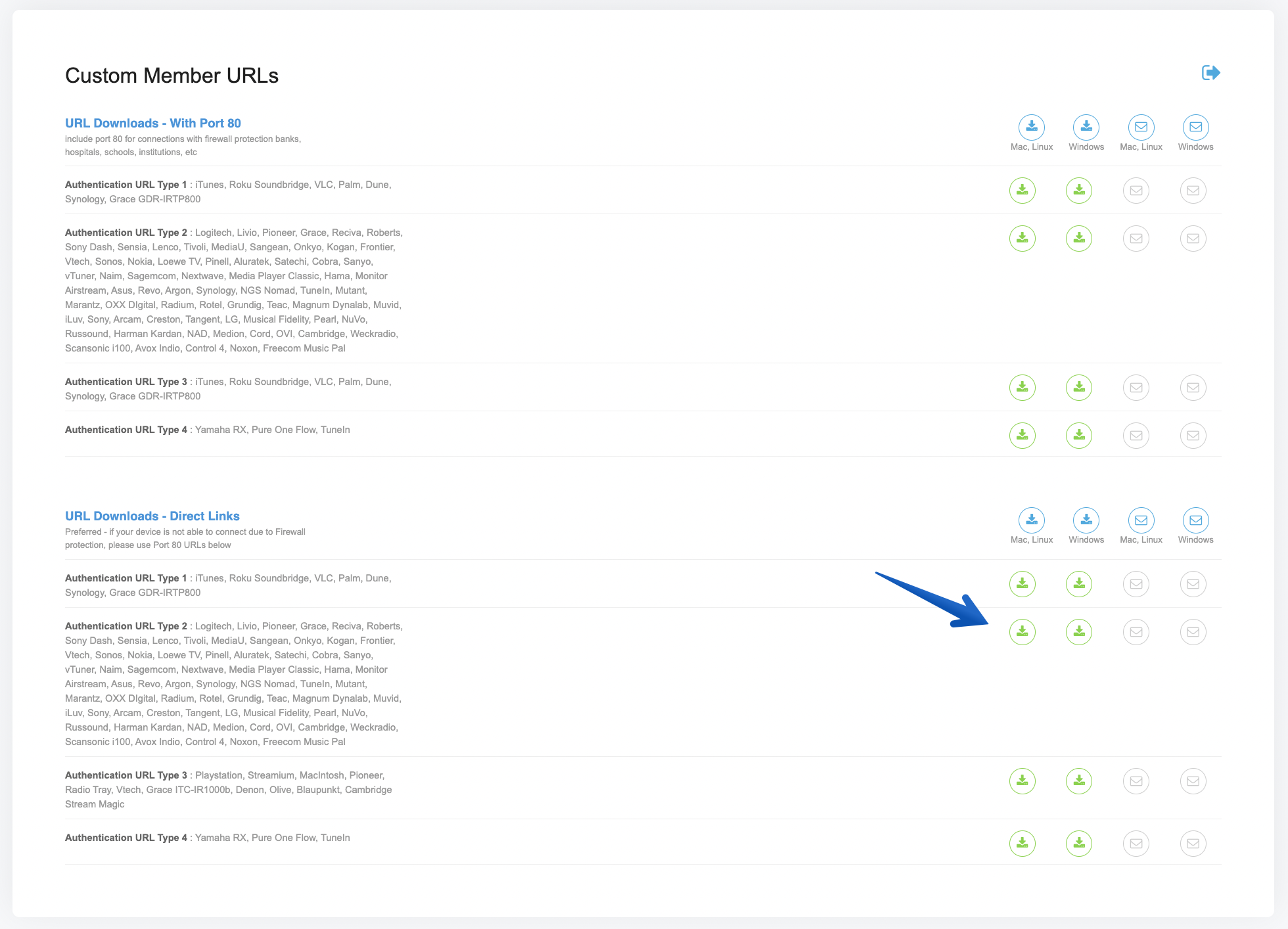
Step 2
- Next, you need to register for an account at vTuner.com
- You will need to add your custom Calm Radio URLs to the vTuner.com website either your device’s MAC address, or a registration code. Please check your internet radio's user manual.
Step 3
- On the vTuner website, look for the "My Added Stations" menu.
- Click "Add Another Station" to create a new station entry.
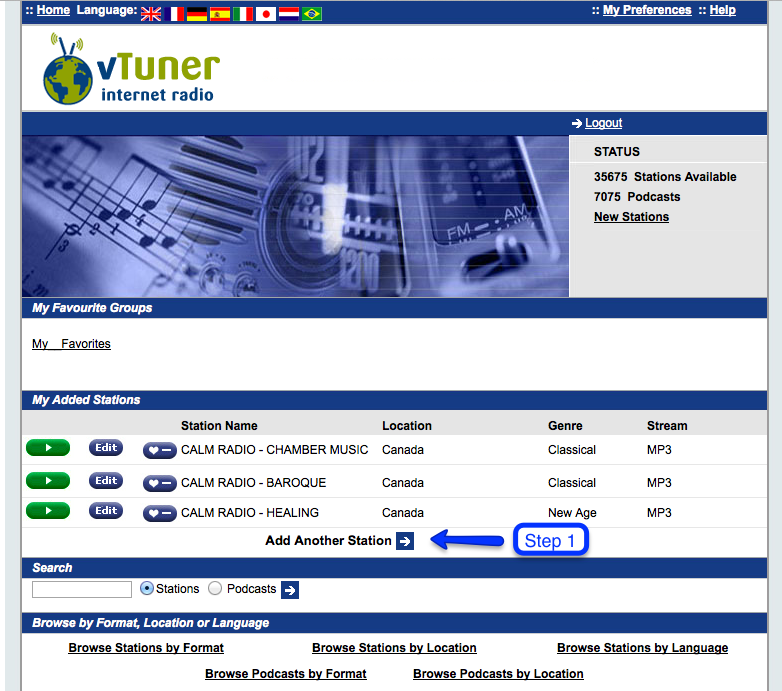
Step 4
- In Box 1, Add a Station Name like "CALM RADIO - Solo Piano"
- In Box 2, carefully copy any Calm Radio custom URLs you downloaded or had emailed into Box 2. You can use a High Medium or Low URL. High will require excellent high-speed internet bandwidth.
- In Box 3 add Canada for the Location
- In Box 4 add the genre, i.e...Classical, New Age, Atmosphere, Relaxation...
- Next line should be MP3
- Click the arrow to accept your entry
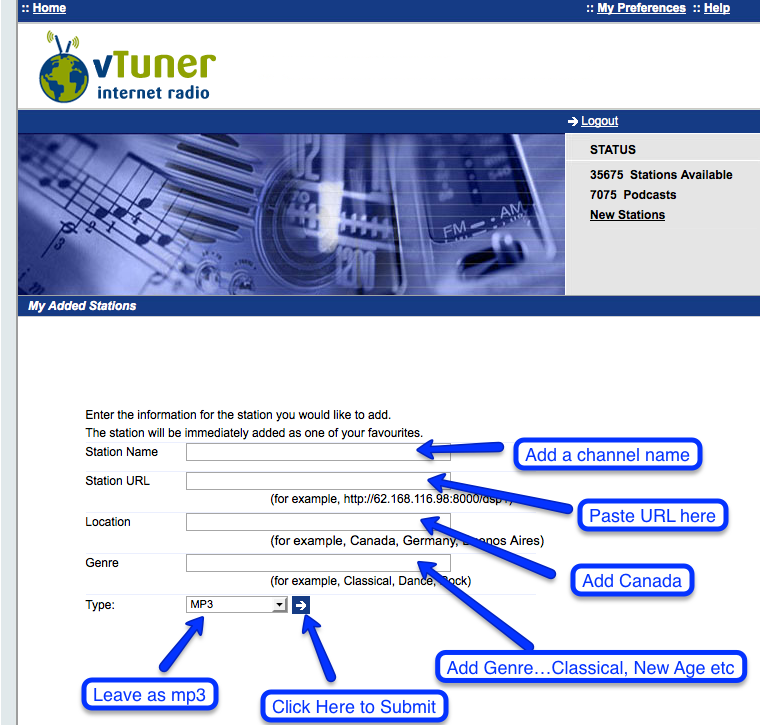
Step 5
- On your internet radio, select or press the "Network" menu Then select or press the Internet Radio menu PLEASE NOTE: If the Internet Radio menu is already playing, hit the "Back" button
- Select the Added Stations menu. Your new Calm Radio channel will show up there.
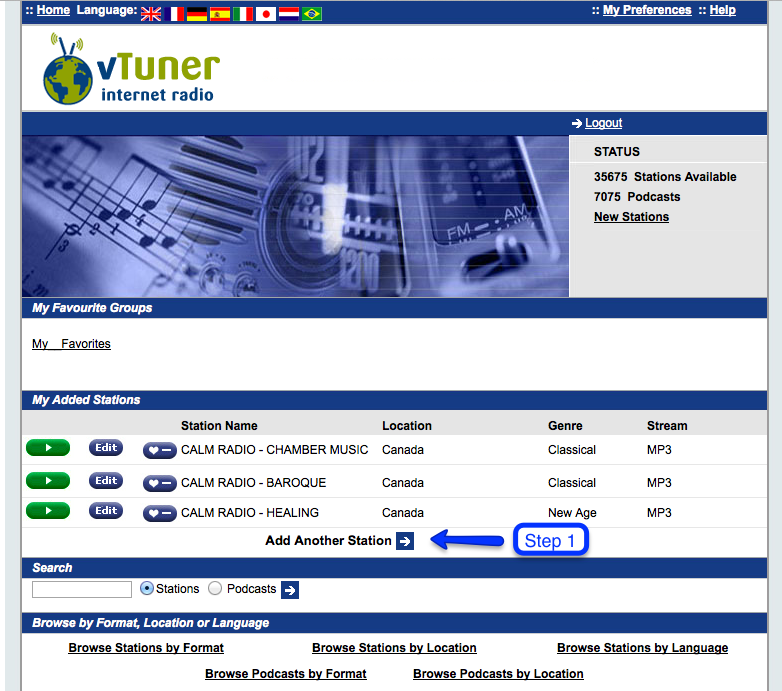
Additional Info
- Item Layout center
- Show header image (only support items) no
- Header color (only support items) dark
- German version 2987
- French version 2985
- Italian version 2989
- Russian version 2993
- Spanish version 2995
- Chinese version 2981
- Japanese version 2991
- Dutch version 2983
- Portugese version 4175





